When you’re recovering from Central Serous Retinopathy, every variable starts to matter.
Sleep. Stress. Supplements. And yes—screens.
One of the most overlooked triggers in modern life is blue light exposure.
Not because it causes CSR directly, but because of how it amplifies stress chemistry, disrupts sleep, and increases eye fatigue—all things CSR feeds on.
Here’s how blue light plays into CSR symptoms, and the filters that have actually helped me.
What Is Blue Light, Really?
Blue light is part of the visible light spectrum—high-energy, short-wavelength light.
It’s everywhere:
- Sunlight (natural source)
- LED lights
- Phone, laptop, and TV screens
During the day, it’s useful—it helps regulate alertness.
But too much blue light at night, or in constant doses, can throw off your entire rhythm.
Why Blue Light Is a Problem for CSR
- Disrupts Sleep Patterns
Blue light suppresses melatonin, the hormone that tells your body it’s time to sleep.
Poor sleep = elevated cortisol = slower CSR healing. - Increases Eye Strain
CSR already messes with your central vision. Blue light makes it harder to focus for long periods, creating more fatigue and tension in your visual system. - Stimulates the Nervous System
Overexposure to screens—especially during stressful work or late at night—keeps your sympathetic nervous system (fight-or-flight) activated, when your body should be winding down.
CSR is a stress-sensitive condition. Blue light is a quiet stressor we often ignore.
How I Filter Blue Light in Real Life
This isn’t about fear—it’s about boundaries.
Here’s what I use, when, and why.
1. F.lux (for Computer)
- Free app that adjusts your screen’s color temperature based on the time of day
- I set mine to start dimming at 6:00 PM, gradually warming as night approaches
2. Night Shift (iPhone + iPad)
- Built-in tool for Apple devices
- My setting is:
- Turn on at sunset
- Turn off at sunrise
- Color temperature: all the way to “More Warm”
3. Iris Tech Pro (Advanced Option for Windows)
- If you work on your computer for long stretches and want full control
- Adjusts brightness, contrast, and color tint automatically
- Has a “health mode” that’s great for extended sessions
4. Physical Blue Light Filter Glasses
- I use amber-tinted lenses when working at night or during long sessions
- Some are stylish enough to wear during Zoom calls or in public
Brands I’ve used:
- Swanwick (more expensive, stylish)
- Uvex (affordable, functional)
- Felix Gray (for everyday wear)
5. Red Light Bulbs at Night
- I replaced all bulbs in my bedroom and work wind-down zone with red-spectrum lighting
- Helps signal my body to produce melatonin and relax
Practical Rules I Follow
- No screens 30–60 minutes before bed (unless in full night mode + glasses)
- If I must use a screen late, I dim brightness all the way down and sit farther back
- Midday walks to expose my eyes to natural daylight (balances light rhythms)
- If I feel tension behind the eyes—I take a full screen break, even if it’s inconvenient
Bottom Line:
You can’t eliminate blue light—but you can manage your relationship with it.
For CSR recovery, it’s not just about seeing less of the screen—it’s about seeing it on your terms.
Control the light, and you begin to control the chemistry behind your healing.